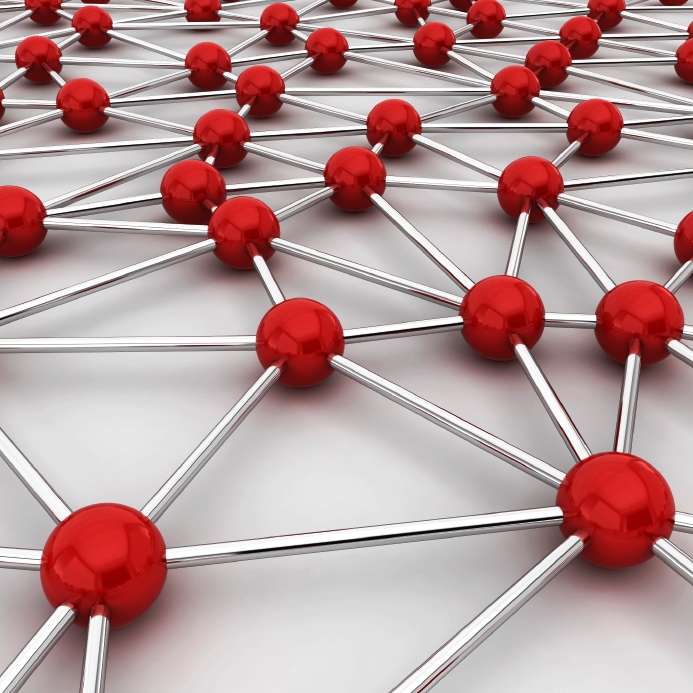Encompass announced in July additional product features. Encompass’ brand new Manual Edit mode, available now. Easily add entities such as trusts, companies, people and properties to the workspace. With Manual Edit mode, you can also add custom relationships, (such as spouses and business partners) to enhance the picture. Manual Edit is now available to subscribers on Enterprise Encompass. Encompass published a video below for a full walkthrough on its website!
Encompass announced in July additional product features. Encompass’ brand new Manual Edit mode, available now. Easily add entities such as trusts, companies, people and properties to the workspace. With Manual Edit mode, you can also add custom relationships, (such as spouses and business partners) to enhance the picture. Manual Edit is now available to subscribers on Enterprise Encompass. Encompass published a video below for a full walkthrough on its website!
As Encompass passes the 2014’s halfway mark, what better time to take a look back at the 6 months at some of the enhancements and features that makes Encompass the leading platform to search, review and manage commercial information.
Encompass For All Your Searching: To help clients maximise utilisation of their Encompass Subscription and leverage the value of commercial information, Encompass search prices are now on parity with SAI Global Search Manager. This means that it makes sense to do all your searching; simple, complex or otherwise in Encompass. So now you really can search, review and manage all the commercial information you work with, from one place.
Smart chart filtering: Customers told Encompass that the chart became less useful when there were too many entities involved. Premier and Enterprise subscribers can decide what is visualised in the workspace by toggling individual source reports.
Need for Speed: With each monthly release comes a number of fixes and enhancements under the hood and the first 6 months of 2014 is no exception. Encompass now retrieves documents in the background, while you continue searching. Selecting ‘manually add to this workspace’ at the confirmation stage allows you to continue searching. One can even continue building new workspaces without the delay of waiting for documents to be downloaded.
Ordering Made Easy: Based on customer feedback, Encompass designed a new and improved way to search for reports in Encompass.
Source: Encompass Corporation